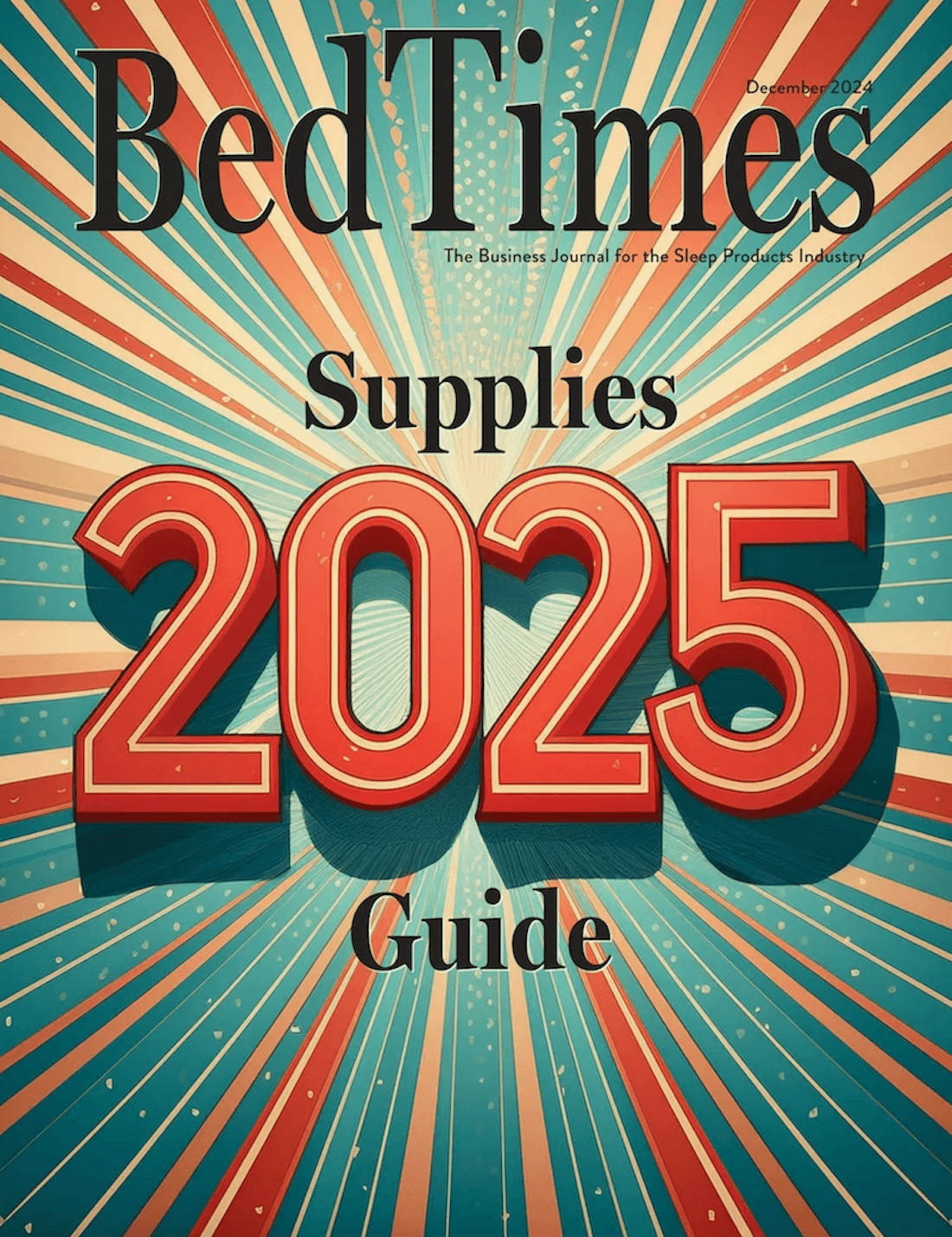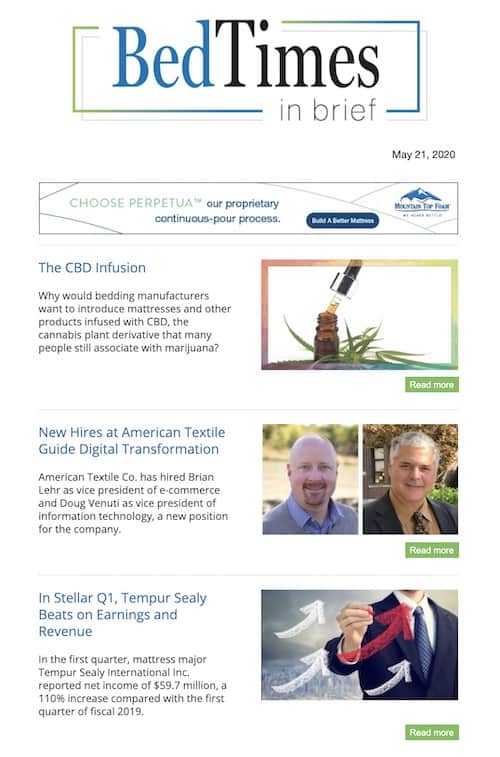LinkedIn isn’t the only business–related social media site, but it’s arguably the most well–known and popular, with some 100 million members in more than 200 countries and territories.
David Nour, chief executive officer of the Nour Group Inc. in Atlanta, works with corporate clients on their strategic relationships and has researched more than 400 social networking sites in 22 categories, including advocacy, customer service and knowledge management. Many, he says, are “still science projects.” Others lack critical mass or are struggling with revenue models.
But Nour—and plenty of others—think LinkedIn is an effective social network and one that has particular relevance for businesspeople. The site often is associated with hiring and job searches, but LinkedIn provides other benefits for professionals and their companies—everything from discussion groups for sharing ideas to company pages that promote your business.
Where to begin
If you’re new to LinkedIn, getting started is relatively easy, says Jan Wallen, a New York–based sales and LinkedIn expert and author of Mastering LinkedIn in 7 Days or Less.
The first step is to create a profile. Think of it as a sales and marketing piece for you and your business, Wallen says. Tell people what you and your company can do for them, as well as what differentiates you from others who provide similar products and services.
The profile is part of your “personal brand,” says Bill Corbett Jr., principal of Corbett Public Relations in Floral Park, N.Y. It should adequately reflect who you are and be consistent with the rest of the information you share on LinkedIn. Consistency is the key to a strong brand for products—and for people.
“Include as much pertinent information as you can,” Corbett says. It’s not necessary to be entirely business–focused.
“I like to recommend to clients that they include things that are part of their personal interests and lives beyond their businesses,” he says. “When people read these profiles, they can find a connection.”
Be sure your profile is “100% complete,” filling out “Summary,” “Specialties,” “Education,” “Experience,” “Recommendations” and other sections. (As you add information, a graphic on the right–hand side of the page will tell you how complete your profile is—30%, 70%, etc.) Post a recent photo of yourself.
Time spent creating an effective profile is time well spent, says Wayne Breitbarth, author of The Power Formula for LinkedIn Success. Breitbarth, once a skeptic, is now an outspoken advocate for the use of LinkedIn by business professionals.
“Fill out everything,” he says. “With LinkedIn, there is no question that more is more.”
Greater detail helps people find you and, on the flip side, makes it easier for you to find others through LinkedIn’s advanced search options.
“Advanced search helps you zero in on who you are looking for, whether you’re a hiring manager looking for new employees or a business development executive looking for the right person to network with,” says Jacob Weinfeld, a marketing associate with InktelDirect in Miami Lakes, Fla.
When your profile is complete, search engines rank it more highly, improving your visibility and credibility. Searchability, in general, is key to creating a strong LinkedIn presence. You want to be found by those in need of your products, services or expertise.
Ensure that your profile contains the words others are likely to be searching for. What keywords should you use? Start by thinking of the words and phrases that people are likely to employ when looking for whatever it is you have to offer. Take a look at the profiles of your competitors and colleagues to see what terms they’re using.
You’ll also want to create a company page. These typically contain a brief description and quick facts about your business. When people search for your company, they’ll see all of their connections who are linked to your business, as well as profiles of your new hires and employees.
All about connections
Speaking of connections, the greater your number of connections on LinkedIn, the more powerful your networking capabilities.
An easy first step in building connections is simply to go to the “Contacts” tab at the top of your home page and click on “Add Connections.” You can either manually enter the email addresses of people you know or use a LinkedIn feature that will search your email address book.
As you build your network, LinkedIn will suggest other people may want to link to. You’ll see these recommendations on the right–hand side of your home page in a box titled “People You May Know.”
Connections also can be nurtured through traditional networking efforts, Corbett says.
“I like to bring the real world into the cyber world and then back out again,” he says. “If I go to a networking event, I’ll collect all my cards and contacts and immediately link in with those people I met by adding them to my contact database.”
Corbett notes that contacts on LinkedIn can be easily downloaded for use outside of the social network. From the “My Connections” page, click on “Export Connections” on the bottom right–hand side and follow the instructions.
When you reach out to someone you want to connect with, you’ll see a box that is prepopulated with an invitation to that person. Experts suggest deleting the boilerplate copy and writing a message that is more specific and meaningful—one based on your existing relationship with the person or one that explains specifically why you’d like to connect.
People you send invitations have the option to accept, reject or simply ignore your request. You’ll have the same options as people reach out to you.
Stay active
The status update area—the blank box next to your photo at the top of your home page—is where you can post new information and updates about your professional activities or company news.
This update will pop up for all of your first–degree connections to see on their home pages. First–degree connections are those people you are directly connected to. Regular status updates will boost your ability to appear in relevant searches.
Going deeper
If you do only what the experts have outlined thus far, you and your business will likely benefit from using LinkedIn. But advanced options offer even more opportunities and are equally easy to use.
Questions & answers “Possibly the best tool on LinkedIn for executives is the Q&A forum,” Weinfeld says. “A well–thought out question or answer offers a great way to share information while establishing you and your company as a thought leader on a particular topic.”
To participate in the forum, go to the menu bar at the top of your LinkedIn home page, click on “More” and then click on “Answers.”
The question–and–answer forum provides a way to both search for information about specific topics that relate to your business and to ask questions about particular concerns you have.
Categories (found in a box on the lower right–hand side of the page) address a broad range of issues, including administration, business operations, law and legal, marketing, product management, technology, sustainability and more.
In addition to using this Q&A feature to gather input, many LinkedIn users build their own visibility by responding to posted questions. Participants who ask questions have the option of rating the best answers. Having your response selected as one of the best is another way to create credibility and become known as a go–to resource.
Experts suggest you scan the questions that people in your network have posted and look for those in industry–related forums, as well. Every week or so, pick one or two to answer.
Responding regularly to questions helps people in the industry and your specific segment start to see you as an expert.
Groups This feature offers the ability to interact with LinkedIn members across a broad range of categories and interests. Groups operate under the same principles as chat rooms and forums found on other Internet sites.
A big advantage of joining LinkedIn groups is that when you do, the members of those groups will come up in your search results, Breitbarth notes. Many people don’t realize, he says, that search results you receive on LinkedIn show only names of your first–, second– and third–degree contacts. The more groups you join and the more people that participate in these groups, the broader your searchable network becomes.
For that reason, Breithbarth recommends joining some very large groups. Select the “Group” option from the drop–down menu on the right–hand side of the top of your home page (just to the left of the search bar). Leave the search bar blank, click on the magnifying glass symbol and you’ll see a list of these groups. The first—“Job Openings, Job Leads and Job Connections”—has about 470,000 participants. That’s a big group.
While these giant–size groups hold value from a search and connection–building perspective, they probably aren’t the types of groups that you’ll participate in regularly.
Smaller, more focused groups allow you to connect with like–minded people. Moderated groups—those actually supervised by a human being—tend to be less prone to spam. Rules guide the group’s behavior; participants who don’t follow the rules may be banned.
To find groups of interest to you, simply search under “Groups” in the drop–down menu on the right–hand side of the top of your LinkedIn home page. When you enter a search term, the names of relevant groups will appear—the groups with the most members listed first. LinkedIn also will recommend groups for you. (Click on the other “Groups” tab on the main navigation bar at the top of your home page and then click on “Groups You May Like.”)
One of the first groups you may want to join is one created by the International Sleep Products Association.
Experts suggest limiting yourself to three groups to focus on at any one time.
“You can join more than 50 groups, though if you try to be active in many groups, it dilutes your impact,” Wallen says.
Effective interaction
Before jumping in to post, share or respond to comments in groups or forums, get a sense of the types of discussions and comments that are most common, that generate positive responses and that turn people off.
Initially, Breitbarth says, LinkedIn users often are challenged by coming up with what to talk about.
“It feels sort of weird,” he says. “You think, ‘Why would anyone want to hear my stuff?’ Yet in face–to–face interactions we share all the time.”
Breitbarth suggests getting ideas from the posts of others and then responding to those posts. Another tip: When reading journals, perusing websites, participating in conferences or attending trade shows, be alert to information that members of your network might also find interesting.
“You’ll find a certain number of people in your audience that would love to hear the same information and appreciate you bringing it to them,” he says.
Try to build an audience of like–minded people so that your comments have relevance. Focus is important. In some cases, this might mean establishing more than one profile. You might choose to establish a profile that you use as a representative of your business and another that you use as a member of a professional networking group.
Above all, Breitbarth says, always remember that LinkedIn is a professional networking site. And, because of that, participants should be cautious in using tools that share updates across several platforms—automatically posting your tweets to LinkedIn, for instance.
“People are bringing way too many Twitter and Facebook–type updates over to LinkedIn and that is turning businesspeople off,” he says. “People are on LinkedIn to see worthy information that had better be very closely aligned with business objectives and thoughts—not about where you ate breakfast or went on vacation.”
Send too many off–topic or trivial messages and your connections may choose the option of ignoring your future updates, diminishing the value of your network.
Managing time
Finally, using LinkedIn and other social media sites requires effective time management. Social networking can be a huge drain, if not used strategically. Have a goal in mind in terms of your engagement and monitor your results, Corbett suggests.
“I believe in establishing a specific amount of time you will devote to social media,” he says. He also recommends establishing and tracking specific goals to determine whether that time is being spent effectively.
“If you’re achieving your goals, you can spend more time,” he says. “You have to monitor your results and adjust your time accordingly.”
FAST FACTS
- LinkedIn has 100 million members in 200–plus countries and territories.
- More than half of LinkedIn members are located outside the United States.
- LinkedIn is available in nine languages: English, French, German, Italian, Portuguese, Spanish, Russian, Turkish and Romanian.
- LinkedIn counts executives from all Fortune 500 companies as members.
- More than 2 million companies have LinkedIn company pages.
- More than 80% of LinkedIn users influence buying decisions at their companies.
- LinkedIn members have more trust in the professional information they receive on LinkedIn (82%) than Twitter (28%) and Facebook (23%).
- LinkedIn users are 97 times more likely to have a college or post–graduate degree than nonusers.
- The average household income for LinkedIn members in the United States is $88,000.
Sources: LinkedIn and C. Thomas Smith III, an integrated marketing expert whose blog
(http://ctsmithiii.wordpress.com) covers communications and social media–related issues.
LinkedIn do’s and don’ts
Lauren Iacono, director of digital strategy for PAN Communications in Boston, works with clients who want to raise their profiles as thought leaders or generate more leads—or often both. She offers these LinkedIn tips:
Do’s
- Do encourage customers and colleagues to write recommendations for you and your company on your personal profile page.
- Do establish yourself as an expert in the mattress industry by commenting on relevant discussion threads in industry–related groups and offering insights on the LinkedIn questions–and–answers forum.
- Do connect with a wide variety of people. You never know where you might encounter a new customer, partner or opportunity.
- Do post a recent headshot as a profile photo.
- Do update your profile regularly to keep it current.
- Do personalize your LinkedIn URL. (For example, social media consultant David Nour of the Atlanta–based Nour Group Inc. uses www.linkedin/in/davidnour. You can do this under the “Edit Profile” option.)
Don’ts
- Don’t be overly promotional in a group discussion. It’s appropriate to mention your company or a particular product if it’s relevant to the discussion, but don’t make an overt sale pitch. Aggressive marketing is off–putting.
- Don’t comment in discussions if you are uncertain of the audience.
- Don’t go to a meeting with a prospect without first checking him out on LinkedIn. Learn about his background and interests to establish common ground and better know how you can meet his needs.
- Don’t forget to carefully check spelling and grammar before you post. You want to put your best foot forward in this professional setting.
7 laws of social media
Daniel Morell, managing director of InSync Marketing, a social media firm based in Andover, England, has compiled seven laws of social media he shares with his clients.
- The law of giving The businesses that do best in the world of social media are ones that give useful, valuable things—not pushy sales messages—to people.
- The law of listening Social media is a two–way conversation. Listen first; speak second. Companies increase profits and productivity by listening to what people have to say and responding based on customer wants. It’s an outside–in, rather than inside–out, approach.
- The law of talent “All talk and no walk” fails in the world of social media. You can’t rely on clever marketing. Your product has to be good and your service has to be great.
- The law of action To borrow from Nike, “Just do it!” Businesses that do the best in social media are the ones that are constantly getting involved, responding quickly and implementing changes based on customer feedback.
- The law of candor Honesty is the best policy. Trying to be a perfectionist will do you more harm than good: No company is perfect. Admit your faults, be honest when things go wrong and allow negative feedback about the company to stay up on social media sites.
- The law of unity Unite and conquer. Social media is about connections and groups. Your focus should be on developing a culture and community around your company and products.
- The law of greater purpose Businesses that are purely driven by the bottom line can’t survive in the social media realm. Making money is always a primary objective, but it’s important that your company convey a greater purpose, cause and culture.